價格:免費
更新日期:2019-03-27
檔案大小:43.7 MB
目前版本:1.1
版本需求:需要 iOS 9.0 或以上版本。與 iPhone、iPad 及 iPod touch 相容。
支援語言:英語

Getting Started :
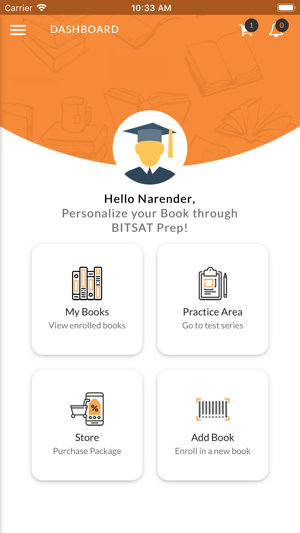
1. Download and install our BITSAT Prep App.
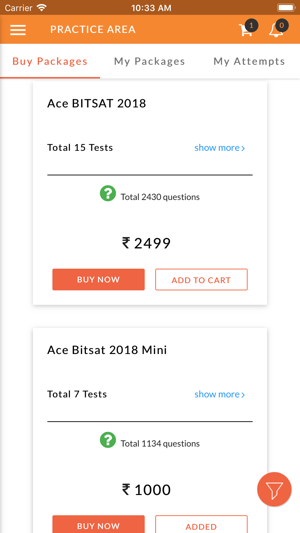
2. Create an account with valid E-mail and Phone number.

Enrolling in Book :
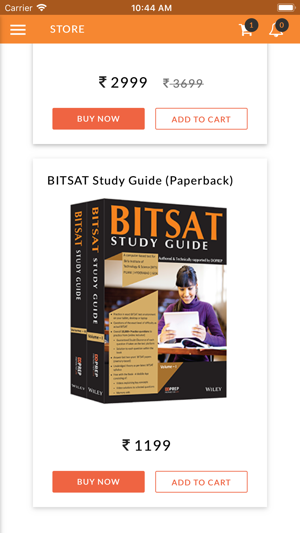
3. Launch BITSAT Prep App on your phone.

4. Navigate to the Book section from the left navigation menu on the app.
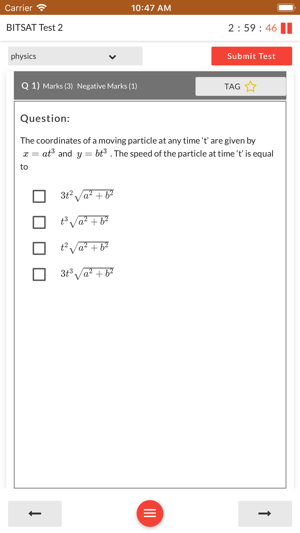
5. Tap on the Add icon.
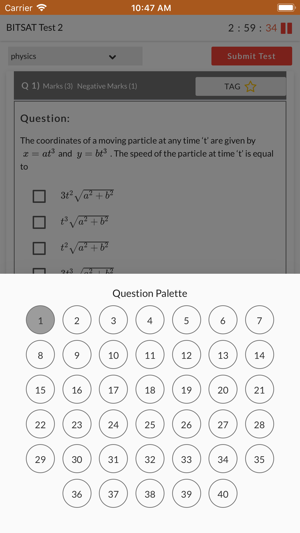
6. Scratch the card present on top of this page of Book to reveal an Access Code unique to your book. (Don't share this Access Code with anyone else otherwise you will not be able to use the free online content of this book.)

7. Enter Access Code from Book to get yourself enrolled in Book and access the content of the book anytime anywhere.
8. After successfully enrolling in Book, you will be taken to a screen with a welcome message.
支援平台:iPhone, iPad
